The Post-Incorporation Checklist
How to prepare a minute book after incorporation – The essential guide
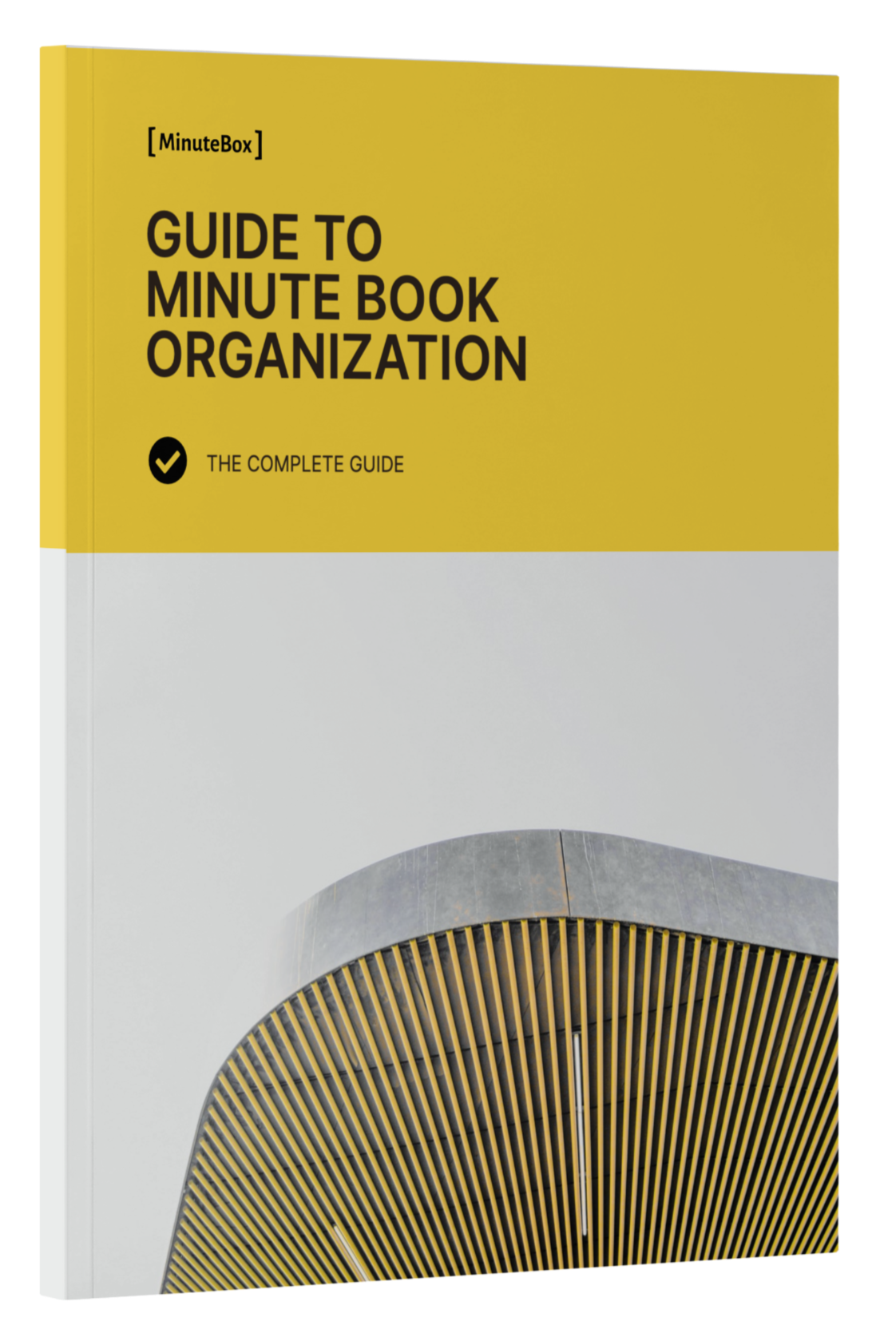
About this Guide
The Post-Incorporation Checklist
What You’ll Learn in This Guide
So you’ve incorporated a new entity? That’s just the beginning. Once you’ve incorporated your new company the next stage of the process involves organizing the company by creating the digital minute book and producing the standard and necessary documents that go into a minute book.
But! Before you get started with your post-incorporation entity organization, you will want to make sure you’re staying organized as well. That’s why, before you start organizing your company, you’ll want to complete a basic information form about the company so you can keep track of your scope of work and the essential details.
Check out the basic details and instructions below 👇 for what you’ll want to track. This includes the name of the corporation, the date you’re performing this work, your initials (for record and audit purposes), any instructions you have received from a supervising lawyer or the client, the date of incorporation and the fiscal year end of the entity. Once you’ve got these basics down, you’re all set to begin your post-incorporation organization of the company.
In this guide you’ll learn the following
- When to create a digital minute book
- Which types of organizational documents go into a minute book
- When to prepare a shareholders agreement
- What entity governance and compliance dates to diarize
- When you need to prepare a transmittal letter
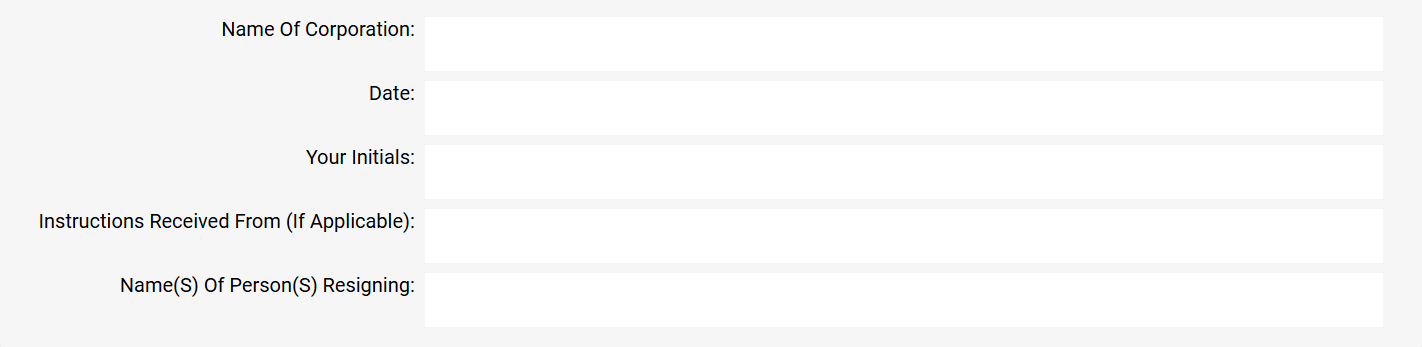
POST INCORPORATION PROCEDURE CHECKLIST - Federal Corporation
Not Legal Advice: All content presented herein is for informational and demonstration purposes only. Nothing should be construed as legal advice. Do not act upon any information presented without seeking professional counsel!
Create a virtual minute book using the firm's branded digital stationery tabs
Step A
- (a) prepare a memo to accounting or enter a disbursement for the cost of the Minute Book according to your firm’s policy. If you’re using a virtual cloud-based minute book system, simply create a new entity and begin entering in the relevant details to the database; and
- (b) if you’re still using physical minute books, prepare a tag for the spine for the Minute Book.
Related
Not sure what goes into a minute book or how to organize your corporate records? We covered how to organize a minute book in detail in this guide.
Prepare Organizational Documents:
Step B
- (a) First Director Resolutions
- (b) Resignation of First Director – if the director listed on the Form 2 resigns
- (c) Consent(s) to Act by the directors – if not already signed during the incorporation process
- (d) By-Laws
- (e) Shareholders Resolutions
- (f) Subscription(s) for Shares
- (g) Registered Office Agreement – if the law firm will act as the agent for maintaining the corporation’s registered office
- (h) Share Certificates
- (i) Form 6 – Changes Regarding Directors – if there is a change in directors; and
- (j) Securities Register
Prepare shareholder agreements, if necessary
Step C
Determine whether the shareholders will enter into a Unanimous Shareholder Agreement or a Shareholder Agreement. Prepare a Sole Shareholder Declaration if appropriate. If there is a Unanimous Shareholder Agreement or Sole Shareholder Declaration, a legend indicating that there is a Unanimous Shareholder Agreement or Sole Shareholder Declaration may need to be inserted on the face of the share certificates, depending on your jurisdiction.
Extra-provincial registrations
Step D
Determine whether the corporation will be registered extraprovincially in any province or territory of Canada or elsewhere. If the corporation will be registered extraprovincially, check with your agents in each jurisdiction to determine the registration process
Diarize annual return date
Step E
Diarize the anniversary date of incorporation as an annual return must be filed with Corporations Canada within 60 days of this date. The reminder can be set up electronically using corporate records management software or manually according to your firm’s procedures and tickler system process. If you are using MinuteBox, this date is automatically diarized in the Compliance tab.
Diarize fiscal year end date
Step F
Diarize the financial (fiscal) year end of the Corporation as annual consent resolutions or minutes of the annual general meeting must be dated within six months of this date but if the corporation actually holds a meeting there will be additional requirements. If the fiscal year end has not yet been decided, you must bring the file forward and follow up with the client and/or accountant to ensure that you obtain this date and diariaze it. If you do not have an electronic corporate database that is able to diarize this for you, follow your office procedure for bringing forward files and annual maintenance dates – for example: by preparing a “to do task” organized by date or by entering the corporation’s name and annual meeting due date in a list organized by month. If you are using cloud entity management software like MinuteBox then the bring forward date will automatically be created for you
Prepare Transmittal Letter
Step G
- If the client is not signing the documents at your office, prepare the Transmittal Letter enclosing all documents in p B and C above, as appropriate, for the client’s signature
- If you’re using cloud entity management software with e-signature roundtripping then you can simply send the documents out from your secure portal for signature and they will return automatically once signed
Once the documents have been signed and returned to the law firm:
Step H
- If there is a change in directors, forward the appropriate form ( e.g. Form 6 – Changes Regarding Directors to Corporations Canada) for filing or e-file the notice directly from MinuteBox
- If the corporation will be registered extraprovincially in any jurisdiction, submit the required documents and fees to either your agents in that jurisdiction or directly to the appropriate corporate registry
- Note that federal corporations in Newfoundland and Labrador, Nova Scotia and Ontario can take advantage of a customized service that automatically selects the appropriate provincial registration forms, inserts relevant information, then guides filers through the additional requirements using Corporations Canada Joint Online Registration System which can be accessed at https://www.ic.gc.ca/eic/site/cd-dgc.nsf/eng/cs05260.html. Many of these tasks can also be completed directly within MinuteBox
- If there are extraprovincial registrations, generally the law firm inserts a tab with the name of the appropriate jurisdiction in the Minute Book and inserts the extraprovincial registration documents under the tab. If you don’t have pre-printed tabs for the various jurisdictions, you could insert two tabs under the Charter Documents / Articles tab with the first labelled “1” for the federal charter documents and a second tab with the number “2” for the extraprovincial documents. Some law firms prefer to set up a separate minute book for each extraprovincial jurisdiction that the corporation registered in. Other law firms keep the extraprovincial registration documents and all documents relating to the registration of the corporation in that jurisdiction in a file folder kept for that purpose. Finally, if you are maintaining a digital minute book then you can simply create a tab section called “Registrations” and file all relevant documents under that tab for easy organization of extra-jurisidctional registrations
- Prepare the Report Letter to the client
- Prepare a Statement of Account or arrange with your accounting department to prepare a statement of account for the incorporation, organization and extraprovincial registration(s), if applicable.
Testimonials








Guide
Unlock insights to enhance compliance efficiency.

Legal entity data is the backbone of corporate compliance, impacting everything from regulatory filings to ownership transparency.
However, when this data is scattered across spreadsheets, email inboxes or outdated systems, even simple tasks can lead to errors. This fragmentation increases the likelihood of inaccurate records, missed deadlines and audit failures.
A centralized system offers a solution by providing a single, reliable source for managing critical information.
In this article, we break down what entity data management involves and the risks of fragmentation. We also explain how a centralized platform can help legal professionals and compliance leaders maintain accuracy, reduce manual effort and stay prepared for any compliance requirements.
What Is Entity Data Management?
Entity data management is the structured process of collecting, updating and organizing legal entity information across jurisdictions. This includes information like:
- Ownership details
- Corporate structures
- Officers and directors
- Compliance obligations
This process supports legal professionals and compliance leaders in maintaining accurate records to meet regulatory obligations.
Many organizations still rely on spreadsheets or internal databases to track this information, but these tools often fall short. They lack version control, audit trails and real-time collaboration. This makes them unreliable when accuracy is essential, like during filings, audits or mergers and acquisitions.
A centralized entity data management system addresses these gaps. It offers a structured and secure environment where legal and compliance teams can work from a single source of truth (SSOT).
Instead of juggling disconnected files or email chains, teams gain a clear, always updated view of entity data.
By making data reliable and accessible, effective entity data management saves time, reduces risk and improves transparency across legal operations.
The Risks of Dispersed Entity Data
When legal entity data is spread across spreadsheets, disconnected systems and email threads, problems quickly arise.
Without a unified system, teams often work with outdated documents, incomplete ownership records or conflicting file versions. These issues can lead to significant compliance and operational challenges.
One major problem is version control.
When multiple team members edit separate files or rely on old records, it’s difficult to determine what’s accurate. This confusion can delay decisions, cause errors in regulatory filings or create issues during critical processes like mergers or acquisitions.
For example, due diligence often requires quick access to current corporate records. If data is disorganized, legal teams may struggle to provide auditors or buyers with accurate information, risking delays or loss of trust.
Fragmented data also increases risks in regulatory reporting. Many regions now demand precise, timely submissions on beneficial ownership, corporate structures or financial disclosures.
Scattered records make it hard to meet these requirements, potentially leading to:
- Missed deadlines
- Financial penalties
- Failed audits
Beyond compliance, fragmented data causes redundant work and reactive responses, wasting time and increasing legal or reputational risks. A centralized system eliminates these inefficiencies by ensuring all data is consistent and accessible.
Why Centralized Entity Data Management Matters for Compliance
A centralized system directly strengthens an organization’s ability to meet regulatory requirements with speed and accuracy.
By providing a single source of truth, it ensures legal and compliance teams have immediate access to current information on corporate structures, ownership and filing statuses. This is vital for promptly responding to regulatory inquiries or audits.
Instead of searching through disconnected documents or verifying inconsistent records, teams can retrieve accurate data instantly. This preparedness reduces response times, lowers non-compliance risks and promotes proactive governance.
In recent years, maintaining accurate records of Ultimate Beneficial Owners (UBOs) and Beneficial Ownership Information (BOI) has become increasingly important. This is due to tightening regulations across jurisdictions.
In the US, the federal requirement under the Corporate Transparency Act for domestic companies to report BOI to FinCEN has been suspended, but certain state and local jurisdictions have their own beneficial ownership disclosure rules.
For example:
- The District of Columbia requires entities formed or registered there to disclose BOI as part of standard business filings.
- New York requires foreign-formed LLCs authorized to do business in the state to file this information with the Department of State.
- South Dakota requires entities owning agricultural land to disclose foreign beneficial owners in their annual reports.
A centralized platform simplifies this by maintaining accurate records and sending automatic reminders for updates when ownership changes occur.
Taking a centralized approach also allows for real-time document generation, including:
- Corporate resolutions
- Regulatory forms
- Board meeting materials
Teams can produce accurate documents quickly without manual data entry or cross-checking multiple sources, saving valuable time.
Data Accuracy and Entity Ownership: How to Avoid Costly Mistakes
Tracking changes in ownership, directors, officers or shareholders across multiple entities is a complex task. Without a centralized system, updates may be missed or recorded inconsistently, creating discrepancies between internal records and external reports.
Automation helps address this challenge. By syncing changes across records and flagging inconsistencies, centralized systems reduce manual errors and ensure compliance.
Let’s take a look at some of the most common mistakes and how a centralized automated system helps prevent them.
- Missed updates to director or officer appointments: A centralized system with role tracking features can automatically reflect appointments or resignations across all affected records. It will also notify stakeholders when filings are required.
- Incorrect share ownership records: Dynamic ownership charts help maintain accurate records by automatically updating equity positions when transactions occur. This reduces the chance of conflicting data across ledgers and reports.
- Failure to file timely updates with regulators: Automated compliance reminders tied to real-time data help teams avoid missing statutory deadlines triggered by corporate changes.
- Incomplete beneficial ownership disclosures: By centralising UBO and BOI data, teams can more confidently meet reporting requirements. This also reduces the risk of filing outdated or incorrect information.
- Manual entry errors across multiple systems: Eliminating duplicate data entry through an SSOT limits inconsistencies and helps maintain audit-ready records.
By automating these processes, centralized systems save time and reduce the risk of costly mistakes.
Key Features of an Effective Entity Data Management System
A strong entity data management platform does more than store information. It actively supports legal teams in maintaining accuracy and meeting regulatory requirements.
Here are six essential features to look for:
Data Validation Rules
Accurate records start with clean inputs. Therefore, a good platform should automatically flag inconsistencies, missing fields or data that does not meet regulatory standards. This reduces the risk of filing errors and avoids time-consuming corrections later on.
Tools like MinuteBox use automated intelligent workflows, including AI-powered tools, to flag data irregularities and support accurate filings from day one.
Audit Trails
Audit readiness depends on traceability. Every change to your entity records, whether it’s a direct update or a share transfer, should be logged in a time-stamped manner with clear user attribution.
An effective data entity management system should provide full audit trails across all minute book activity, so you know who made what changes, when and why.
Dynamic Ownership Charts
One of the primary issues with static org charts is that they quickly become outdated. That’s why a centralized platform should offer real-time, automatically updated charts that visualize entity relationships and ownership.
MinuteBox generates dynamic ownership charts directly from your entity data. This gives you a live visual view of structure, share classes and beneficial ownership. Secure Collaboration

Managing entity data often involves multiple stakeholders, such as:
- Law firms
- Clients
- In-house teams
- External advisors
The platform you choose should support secure role-based access, document sharing and real-time collaboration without email chains or conflicting versions. Plus, it should allow you to collaborate on filings, minute book updates and compliance tasks with confidence. Reporting Tools
From regulator-facing disclosures to internal board reports, the ability to generate accurate, timely reports is essential. The platform should allow for easy filtering, exporting and presentation of structured data.
MinuteBox offers advanced custom reporting tools that let teams create up-to-date reports without digging through spreadsheets or compiling manual summaries. Compliance Calendars

Deadlines for filings, renewals and disclosures vary across jurisdictions. So, a centralized calendar that tracks all compliance obligations and automatically triggers reminders is key to avoiding missed events.
MinuteBox’s compliance reminders are tied directly to your entity data, helping you keep up with statutory obligations and stay ahead of risk.
MinuteBox as a Centralized Entity Data Platform
MinuteBox is a purpose-built, cloud-based platform designed to simplify and centralize entity data management in one secure environment.
It brings together minute books, share ledgers, compliance alerts, document workflows and reporting tools, eliminating the need for spreadsheets, file drives or disconnected databases.
The platform is especially valuable for legal professionals managing multiple entities across jurisdictions. By consolidating records into a single source of truth, MinuteBox reduces manual work, minimizes version control issues and improves audit readiness.
Tasks like updating officer information, generating share ledgers or tracking filing deadlines are handled through automated workflows, freeing up time for higher-value legal work.
One of its core strengths is collaboration. Legal and compliance teams can work together in real-time using secure role-based access. As a result, your teams can avoid version conflicts or redundant updates.
Additionally, paralegals and clerks no longer need to chase down files or cross-check records before a filing deadline, as everything is stored and updated in one place.
As mentioned earlier, MinuteBox also includes dynamic ownership charts, AI-powered natural language search via Second Chair AI and built-in compliance reminders. These features help teams quickly answer regulatory queries, maintain accurate UBO records and stay on top of key dates.

And let’s not forget to mention that Minute Box is SOC 2 Type II, ISO 27001, 27017 and 27018 audited and compliant, showing compliance with rigorous security standards required for safeguarding sensitive legal records.
For organizations seeking efficiency, compliance and secure collaboration, MinuteBox offers the central foundation needed to manage legal entity data at scale. Request a demo today to see how it can simplify workflows and minimize risk for your team.
FAQ – Entity Data Management: Why a Centralized System Is Critical for Compliance and Accuracy
How does entity data management support compliance?
Entity data management supports compliance by providing accurate, up-to-date records of corporate structure, beneficial ownership, director and officer changes and key filing deadlines.
A centralized system helps legal and compliance teams respond quickly to regulatory requests, avoid missed obligations and maintain audit-ready documentation. Plus, automated alerts and audit trails reduce manual tracking and improve transparency.
Can entity data be managed without legal software?
It is possible to manage entity data using spreadsheets, shared drives or basic databases. However, these tools come with serious limitations.
They often lack version control, audit trails, automated reminders and structured reporting. As a result, they’re prone to human error and duplication.
As organizations grow or operate across multiple jurisdictions, the complexity of managing filings, ownership changes and compliance events increases. Manual systems simply can’t match the structure, automation and oversight provided by legal software built for entity management.
What are the risks of inaccurate entity records?
Inaccurate entity records can lead to failed audits, late filings, regulatory penalties and even reputational damage. Furthermore, mistakes in ownership data, officer appointments or compliance status can trigger:
- Delays in merger and acquisition transactions
- Errors in financial disclosures
- Incomplete submissions under laws like the Corporate Transparency Act
How does MinuteBox help centralize and validate entity data?
MinuteBox centralizes entity data by combining minutebooks, share ledgers, compliance calendars and ownership charts into a single platform. It replaces disconnected systems with one secure environment where legal professionals can view, edit and report on entity records in real-time.

Legal teams know compliance inside and out, but the constantly growing number of regulations and laws makes maintaining regulatory compliance feel like an uphill battle.
Law firms, in-house counsel and compliance professionals responsible for managing entities across multiple jurisdictions face an even steeper climb. Different regulations frequently overlap or conflict with each other, raising the stakes for non-compliance and increasing penalty risks.
But as tough as it is, regulatory compliance is necessary for maintaining ethical business practices and protecting corporate integrity. It ensures organizations operate responsibly while safeguarding their reputation and legal standing.
So what’s the solution for effective regulatory compliance?
The answer lies in adopting a consistent and coordinated approach through a unified system. With centralized entity management, legal teams can automate much of their compliance work and dramatically reduce liability exposure.
6 Ways to Meet Regulatory Compliance and Standards
Here are six core strategies that legal teams can use to stay compliant:
Keeping Minute Books up to Date
Minute books function as the official record of a company’s corporate history, making accurate and current documentation absolutely essential for legal protection.
Everything from board resolutions and shareholder decisions to annual filings and corporate changes must be clearly documented. This documentation serves multiple purposes beyond regulatory compliance, including maintaining audit readiness and supporting due diligence processes.

Centralizing Data Access
Spreadsheets and other disconnected data systems cannot provide the consistency and transparency required to maintain compliance nowadays.
The lack of complete oversight makes it hard for legal teams to get a proper view of how information is collected, stored and used, which means issues and errors get overlooked.
This fragmented approach can also result in some areas of the organization failing to meet regulatory standards. Additionally, implementing regulatory changes becomes nearly impossible when data lives in multiple locations with different formats and access controls.
A centralized platform provides a single source of truth where all data is contained and accessible to those who require it, removing these issues entirely.
Automating Compliance Calendars
With multiple regulatory bodies, each with its own deadlines and reporting requirements, staying on top of what’s required and when is not simple. Especially since the requirements change frequently.
Manual tracking is risky since it’s so easy to miss critical deadlines or confuse requirements between different jurisdictions.
Automated compliance calendars notify teams of upcoming deadlines for things like tax filings or license renewals and can generate reports automatically. This reduces manual work, ensures timely submissions and keeps legal teams ahead of regulatory demands.
Securing Document Workflows
Sensitive legal and corporate documentation requires careful handling with complete visibility into who accessed it and when, and tracking all changes.
Modern secure document workflows use encryption to protect data during transmission and storage. They also implement role-based access controls and version tracking to maintain data integrity and meet regulatory expectations for confidentiality and record-keeping.
These security measures become particularly important when dealing with beneficial ownership information, board communications and other confidential corporate data that regulatory bodies may request during investigations or audits.
Tracking Ownership and Control Structures
Many jurisdictions now mandate disclosure of beneficial ownership and control structures as part of broader efforts to combat money laundering, tax evasion and fraud schemes.
Therefore, legal teams must maintain up-to-date records of all control structures and keep track of all entity ownership within the organization.
For example, Canada’s federal and provincial governments require organizations to disclose any individuals who have ownership or control of 25% or more of the company.
When faced with an audit, it’s necessary to confirm the accuracy of beneficial ownership, and tracking ownership and control structures is key to making this happen.
Maintaining Audit Trails
Many organizations dread audits because it means a scramble to gather all the information together and present it in an audit-ready format, including timestamps and responsible parties.
Using a centralized system that tracks everything on your behalf removes the headaches and maintains a state of audit readiness at any time.
When everything is tracked transparently, legal teams can quickly demonstrate that the organization followed the proper procedures and acted in good faith.
Key Regulatory Frameworks in Canada and the U.S.
Key frameworks in Canada include:
| Framework | Focus |
| Cabinet Directive on Regulation | Main policy framework for regulatory cooperation and transparency. |
| Personal Information Protection and Electronic Documents Act (PIPEDA) | How personal data is handled in commercial activities. |
| Canada Labor Code | Standards for workplaces. |
| Regulatory Compliance Management Guideline | Requires financial institutions to develop compliance frameworks. |
| Canada Business Corporations Act (CBCA) | Corporate governance rules for federally incorporated businesses. |
| Ontario Business Corporations Act (OBCA) | Similar to CBCA but includes Ontario-specific provisions. |
| Corporations Information Act (Ontario) | Corporations operating in Ontario must file annual returns and keep information updated. |
| Proposed Federal Beneficial Ownership Registry (2024+) | Currently being rolled out. A public registry requiring corporations to disclose beneficial owners. Full implementation is expected by late 2025. |
Key frameworks in the USA include:
| Framework | Focus |
| Sarbanes-Oxley Act (SOX) | Governance and accountability for publicly traded companies. |
| Health Insurance Portability and Accountability Act (HIPAA) | Health information and data privacy standards. |
| Gramm-Leach-Biley Act (GLBA) | Requires financial institutions to explain data-sharing and safeguarding practices. |
| Payment Card Industry Data Security Standard (PCI DSS) | Security compliance for companies handling credit card information. |
| California Consumer Privacy Act (CCPA) | Protects data privacy for California residents. |
| Foreign Corrupt Practices Act (FCPA) | Mandates accurate business records for companies operating abroad. |
| FinCEN Corporate Transparency Act | Requires companies to disclose beneficial owners. |
Besides the national frameworks noted above, there are many state and provincial-level regulations that companies must also abide by.
As you can imagine, these regional complexities are extremely difficult to manage without using a centralized data platform.
Minutebox helps legal teams manage these multi-jurisdictional entities and successfully navigate regulatory complexity by centralizing data and automating compliance tasks.
Primary Compliance and Regulatory Agencies
Within the USA and Canada, several primary agencies enforce compliance and regulations:
| Agency | Location | Focus |
| FinCEN | USA | Enforces the CTA. |
| Securities and Exchange Commission (SEC) | USA | Regulates publicly traded companies. |
| Internal Revenue Service (IRS) | USA | Enforces federal tax laws. |
| Secretaries of State | USA | Responsible for corporate registrations and entity compliance. |
| Corporations Canada | Canada | Administers the CBCA and OBCA. |
| Canada Revenue Agency | Canada | Oversees tax compliance. |
| Office of Privacy Commissioner of Canada (OPC) | Canada | Enforces PIPEDA. |
| Financial Transactions and Reports Analysis Centre (FINTRAC) | Canada | Financial intelligence agency to prevent fraud and money laundering. |
| Provincial Corporate Registers | Canada | Each Canadian province has its own securities regulator. |
The Consequences of Non-Compliance
Although regulatory bodies have the power to impose significant fines for non-compliance, the implications run far deeper.
For instance, a failure to file annual returns or keep up-to-date records runs the risk of being struck off the registry or losing legal status. This can halt business operations immediately and may result in frozen assets until compliance is restored.
Non-compliance also damages an organization’s reputation, which can be difficult to recover. A damaged reputation erodes customer trust and may deter potential business partners or investors.
The risk of litigation also rises. In cases involving misleading disclosures or bad governance, individuals within the organization may be held accountable.
Take Wells Fargo, for example. In 2016, the company faced extensive litigation and regulatory consequences after its employees were found to have created millions of fake bank accounts to fulfill their aggressive sales targets.
The event resulted in major financial penalties and multiple lawsuits, forcing the bank to completely overhaul its corporate governance structure.
It’s worth noting that any fines issued by regulatory bodies are not just limited to the corporation itself. They can also be issued to directors. Some jurisdictions also extend fines to management and other individuals.
In the case of Wells Fargo, three executives were fined a total of $18.5 million.
The Benefits of Ensuring Compliance
Compliance offers advantages that extend well beyond avoiding penalties and maintaining good standing with regulatory bodies.
- Operational efficiency develops naturally when organizations build compliance frameworks around best practices and standardized processes. Automated compliance tasks reduce manual input requirements and improve accuracy and consistency across all business operations.
- Stakeholder trust grows when business leaders see concrete evidence of corporate responsibility and ethical practices. Demonstrating consistent compliance builds confidence among investors, partners and other stakeholders.
- Enhanced reputation extends beyond stakeholder relationships to include customer perceptions and market positioning. Companies with strong compliance records find it easier to attract and retain customers who value ethical business practices and responsible corporate behavior.
- Improved data handling practices protect sensitive information according to regulatory standards and industry best practices. This careful approach to data management builds trust with customers and business partners while helping organizations avoid costly data-related penalties and breaches.
- Audit readiness becomes a continuous state rather than a periodic scramble when compliance systems are properly implemented. Organizations with strong compliance frameworks can respond quickly to audit requests and regulatory inquiries without disrupting normal business operations.
- Better governance structures emerge naturally when organizations implement the processes and controls required by compliance frameworks. These structures promote ethical decision-making and responsible business practices throughout the organization.
How to Monitor Regulations for Compliance
With multiple regulatory frameworks in play, organizations must continuously monitor for changes and adjust their compliance programs accordingly.
The best approach is to make use of the available technology while also fully engaging your staff in the processes.
Start by creating a monitoring framework that documents individual responsibilities, establishes check frequencies and outlines specific monitoring procedures for each regulatory requirement. It’s also wise to establish a schedule for risk assessments and compliance reviews.
Train your staff on what’s expected of them so each employee is clear about what they must do to stay on top of compliance.
Again, using a centralized data platform simplifies these compliance tasks. Look for features such as built-in reminders, automated compliance alerts and version-controlled registers to automate all the important compliance requirements.
It’s also best practice to conduct regular internal audits to test your compliance processes. Doing so will help you identify any gaps or inadequacies and allow you to swiftly make adjustments before they become a problem.
How MinuteBox Helps Ensure Regulatory Compliance
MinuteBox is a cloud-based legal entity management and compliance platform designed to simplify regulatory compliance for legal professionals and corporate teams.
Through its proactive tools, you can support compliance objectives and create a single source of truth for all your corporate entity data.
Here are some of its standout features that enable full compliance, no matter which regulatory frameworks you must adhere to:
- Automated deadline tracking with compliance calendars and customizable reminders for critical compliance tasks, including annual filings, name registrations and regulatory reporting requirements.
- Audit-ready digital minute books with complete version control, detailed timestamps and comprehensive tracking of all changes and user actions
- Up-to-date share ledgers and registers that update in real-time across the whole platform.
- Configurable ownership charts that automatically generate visual diagrams showing beneficial ownership structures and entity relationships, updating in real-time
- Secure document management with role-based access controls, end-to-end encryption and comprehensive audit trails that meet regulatory expectations for confidentiality and data protection.
- Advanced collaboration tools allow clerks, law firm partners and other team members to work together within the platform. Stakeholders are notified when their input is required, allowing records to be updated quickly.
- Real-time impact assessments help compliance managers instantly identify which entities are affected by changing regulations, allowing for rapid response to new requirements.
- Pre-built compliance templates provide standardized formats that include all required compliance data within documentation. This reduces errors and maintains consistency across all regulatory filings.
To learn more about MinuteBox and how it supports and automates compliance, we welcome you to schedule a free demo.

FAQs – How Legal Teams Can Maintain Regulatory Compliance with Centralized Entity Management
What happens if a regulation changes? How can we stay ahead?
When regulations change, using a centralized entity management system can help you stay ahead.
Automated alerts and task reminders will automatically alert stakeholders about new or upcoming compliance tasks, while dynamic templates allow for fast data collection adaptations.
One-click report generation will instantly reveal which entities are missing required data or are impacted by a new rule, allowing you to make the necessary changes before they become a risk.
How does MinuteBox help track jurisdictional requirements?
MinuteBox allows you to add key jurisdictional information onto each entity profile, including jurisdiction of incorporation, any applicable registrations and corresponding compliance dates.
This enables users to search for and filter entities according to their jurisdictions and the related compliance obligations. These obligations will also enter into the compliance calendar and trigger automated alerts when jurisdictional deadlines approach.
What’s the difference between reactive and proactive compliance?
Reactive compliance refers to the act of responding to issues only after a breach or incident takes place. In other words, the fix is only applied once non-compliance has been detected.
In contrast, proactive compliance means anticipating issues and implementing compliance into business operations and processes before those issues even occur. Continuous monitoring is also built into this practice, allowing organizations to adapt their policies and stay ahead of changing regulations.
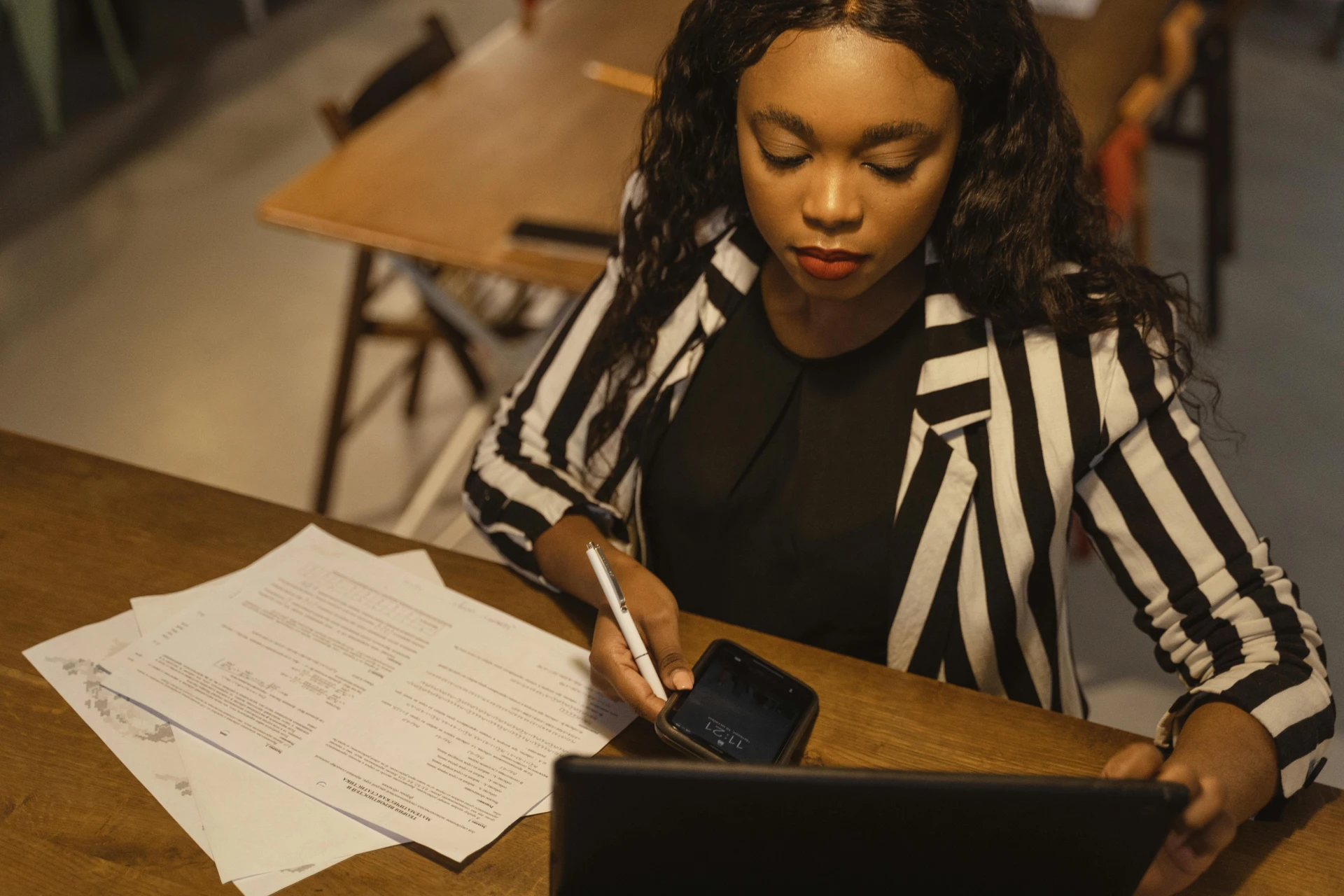
Jumping ship from an outdated legacy system is a daunting prospect, but sticking with it will eventually create more problems than it’s worth.
Among other issues, your firm can face security breaches, non-compliance and the threat of being forced to migrate.
This guide will help you understand the risks of delaying migration and the benefits of moving to a modern system like Minutebox.
What Is Legacy System Data Migration?
Legacy system data migration involves transferring all records and data from outdated on-premises software to a modern, cloud-based platform.
For law firms and legal teams, this means shifting corporate records, such as minute books, ledgers, compliance data and legal records, onto a centralized legal entity management solution.
Common legacy systems include older tools like Corplink, ALF, Fast Company, Emergent and even Excel-based setups. While these tools may have worked well in the past, they often lack the security, efficiency and compliance features needed to meet today’s legal demands.
Why Law Firms and Legal Teams Are Moving Off Legacy Software
When a system causes more frustration than value, it’s a clear sign it’s no longer suitable.
Common issues with legacy systems include:
- Outdated user interfaces that make simple tasks time-consuming
- Lack of vendor support and software updates
- The threat of an end-of-life announcement
- Security vulnerabilities that put sensitive client data at risk
- Slow and tedious manual workflows that get in the way of productivity
- Support SLAs that no longer meet law-firm standards
The reality is that even if an older system still functions, it may not serve your firm’s best interests.
Without regular updates or reliable support, problems grow over time, increasing the risk of data loss or compliance failures. These issues can disrupt business continuity and, in worst cases, lead to complete data loss.
For law firms and legal teams, the advantages of moving to a modern platform that supports efficiency and security greatly surpass the challenges of remaining on a legacy system.
Understanding the Cost of Inaction
Staying on a legacy platform might seem like the path of least resistance, that is, until a major issue occurs.
Delaying migration until something “big” happens results in other consequences that might not be so obvious upfront.
For instance, legacy systems rely on manual processes that take up a sizable portion of the day and increase the chance of errors.
And systems that have failed to keep up with the needs of law firms and legal teams often require complicated workarounds. Or they may use proprietary or restricted data formats, which can limit your ability to access and manage your data freely.
Older systems also demand more maintenance, pulling IT resources away from other priorities and driving up costs.
Additionally, vendor risks, such as platform sunsetting, can force migrations on unfavorable terms. The various software owned by Dye & Durham is a prime example of this. Firms using tools like Corplink, Fast Company, Minit Inc and Emergent may face challenges due to vendor-driven migrations, such as the transition to Unity Entity Manager.
For example, the Fast Company subscription agreement states that Dye & Durham can use customer data to test and validate migration to Unity, with only 30 days’ notice before moving data to the cloud. This can create difficulties for firms, as it limits their control over the migration process and timeline, especially when transitioning from on-premise to cloud-based solutions.
More critically, it raises data governance and privacy concerns. Most firms require significant IT, privacy and risk assessments before transferring sensitive client data to a cloud environment. Without adequate notice and control, such a migration may breach obligations under privacy legislation like PIPEDA, GDPR, Quebec’s Law 25 or the California Consumer Privacy Act (CCPA), and may also conflict with Canadian data residency requirements or violate terms of client retainer agreements.
Waiting until a crisis forces your hand can leave your firm scrambling to secure data or adapt to new workflows, creating unnecessary stress and risk.
What to Expect When Migrating to MinuteBox
Migrating to a new system seems like a monumental task, so it’s tempting to seek out a platform that promises to migrate your data within 24 hours.
As convenient as this sounds, the “one-size-fits-all” approach comes with a fresh set of problems. It often means zero customization and a rushed onboarding process that skips over the things that really matter, like training your team, configuring system settings to suit your workflows, adapting firm precedents and ensuring change management is handled properly.
While it might be enticing to see your data migrated in 24 hours, that’s only part of the story. The truth is, data migration is the easy part—any vendor can do that. What truly sets a successful transition apart is a thoughtful onboarding plan tailored to how your firm operates, ensuring long-term success, not just short-term convenience.
MinuteBox offers flexible migration plans designed to fit your firm’s unique needs, including options for tailored onboarding.
Here’s what to prepare before migrating:
- Provide a data snapshot: Export your current database or records from your legacy system, such as Corplink, Fast Company or Emergent. Your IT team may assist with this step, but MinuteBox can guide you through the process if needed.
- Share key documents: Submit materials like your firm’s logo, letterhead, standard share terms, retainer agreements, client intake forms and incorporation questionnaires within two weeks of signing your order form to support customizations.
- Identify key team members: Assign staff with knowledge of your entities to assist with data review and validation during the migration process.
The migration process follows these steps:
- Initial assessment: The process starts with an initial data assessment and how your firm uses its current system. This includes determining whether a database-to-database import (flexible, for systems like Corplink or Enact) or a record-to-database import (for systems like Fast Company) is best, based on your legacy platform.
- Data mapping and import: Legacy data is often messy and unstructured. MinuteBox unravels and organizes your data into a structured, legal-friendly format, tailored to your firm’s needs, where possible. MinuteBox performs an initial import, followed by a review phase where your team verifies a sample of entities (for ex., 20 entities).
- Feedback and refinement: Your feedback on the initial import helps MinuteBox adjust mappings based on your firm’s unique use of the legacy platform and resolve issues. This iterative process typically involves one to two data transfers, depending on the complexity of your database.
- Finalization and onboarding: Once adjustments are complete, the import is finalized and your team transitions to full use of MinuteBox, supported by training and ongoing assistance.
The MinuteBox team has extensive experience in handling migrations from legacy and other platforms, such as:
- Corplink
- Alf
- Enact
- Emergent
- Fast Company
- Athennian
- Appara
- Diligent
- hCure
- Corporate Focus
- and more…
Therefore, we understand and are well-versed in handling the data structures, workflows and challenges each system presents.
Our team’s approach ensures your firm’s data is not only transferred accurately, but it’s also optimized for the unique way your firm operates.
Full onboarding is assured, with options for dedicated support from an onboarding specialist, depending on your plan. Ongoing training and resources are also available to help your team use MinuteBox to its fullest potential.
How MinuteBox Makes Data Migration Smooth and Secure
We take security and compliance seriously because we know how crucial it is for law firms and legal teams.
MinuteBox is SOC 2 Type II, ISO 27001, 27017 and 27018 audited and compliant.
All files are uploaded using pre-set secure links to designated folders. Granular access controls prevent unauthorized changes and every action, from logins to data edits, is tracked in a comprehensive audit trail for accountability.
The role of your IT team during the migration process is minimal but valuable. They may assist with exporting the legacy database, but MinuteBox handles the core migration tasks, including data mapping and import. If your firm lacks IT resources, MinuteBox’s team manages the entire process, making it accessible for all firms.
Post-migration, MinuteBox offers ongoing support from legal tech specialists to address any questions or issues.
Finally, you can rest assured that MinuteBox offers fully compliant systems and workflows via its market-leading privacy standards and data processing agreement (DPA).
Gaining Control After Migration: No Vendor Lock-In
We already mentioned that some legacy system vendors force you to migrate, whether you want to or not.
In the case of Dye & Durham, there has been widespread discontent, particularly regarding the DoProcess acquisition and subsequent price hikes that firms have been forced to pass on to clients.
This lack of choice and freedom demonstrates that it not only affects law firms and legal teams but also has a detrimental effect on their clients.
In contrast, MinuteBox gives firms control over all their data. We refuse to lock our users into closed ecosystems such as Fast Company’s unstructured hex/binary setup or Corplink’s proprietary 4D database.
Instead of trapping customers in an inescapable system, each customer retains full control over their data. MinuteBox assures openness and full autonomy every step of the way, including:
- Storing data in open-standard, structured JSON files.
- Enabling on-demand data export.
- An enterprise backup module allowing law firms and legal teams to maintain a full, cloud backup of their data that is completely within their custody.
Is It Time to Migrate Your Firm’s Legal Data?
If your legacy system causes constant frustration, it’s time to consider an upgrade.
We encourage you to evaluate your current system. If you find any of the following problems, then it’s time to explore your options:
- A user experience that nobody enjoys
- Constant manual data input and convoluted workarounds
- Limited or non-existent collaboration tools
- Security and compliance breaches (or near misses)
- The inability to integrate properly with modern tools like DocuSign, government registries and World Online
If these issues sound familiar, we invite you to a free data migration consultation with MinuteBox to learn how we can free your data via a custom plan.
Conclusion: Your Data Deserves Better
Your firm’s data is too important to remain trapped in legacy software. Your success hinges on data control, high security and retaining structured records, all things that outdated platforms can no longer provide.
Even though you may feel stuck, rest assured that you are not. Switching is not hard when you have the right support by your side.
With MinuteBox, the transition is straightforward and supported every step of the way. You gain a modern platform that prioritizes security, efficiency and flexibility, all while retaining full autonomy over your data.

FAQ – Data Migration from Legacy Systems: A Seamless Transition for Law Firms & Enterprises
Will my firm lose any data during migration?
With MinuteBox, we do our best to migrate your data as completely and accurately as possible, outperforming other vendors. Our goal is to transfer all your usable data, but some older legacy systems might have issues like corrupted or incompatible data that can make things tricky.
Our team works closely with you to keep problems to a minimum and make the migration as smooth as possible.
Is MinuteBox secure enough for sensitive legal records?
Yes, MinuteBox is secure enough for sensitive legal records. We are SOC 2 Type II, ISO 27001, 27017 and 27018 audited and compliant. Additionally, granular user controls, audit trails and market-leading privacy and data policies keep your data safe and secure during the migration process and beyond.
Can I migrate only part of my entity data to start?
Yes, MinuteBox supports partial migrations, allowing your firm to test the platform with select entities or datasets before committing to a full migration.
How many times does data need to be transferred during migration?
Data is typically transferred twice: once during an initial test import and again during the final cutover. The timing and structure depend on the scope of your migration agreement. If the data import requires an extra cutover review, plan for additional time to avoid errors.
Can MinuteBox integrate with my firm’s existing tools?
Yes, MinuteBox supports integrations with Single Sign-On (SSO), iManage, DocuSign, Adobe Sign and Intapp Walls, depending on your plan. It also offers data exports in formats that can be imported into Aderant for billing purposes.
Discover how MinuteBox can help your legal and corporate teams work smarter, faster, and more securely.
